Add/Save an Account
1. Within the Overview Tab, select Add Account under the Stored Accounts table.
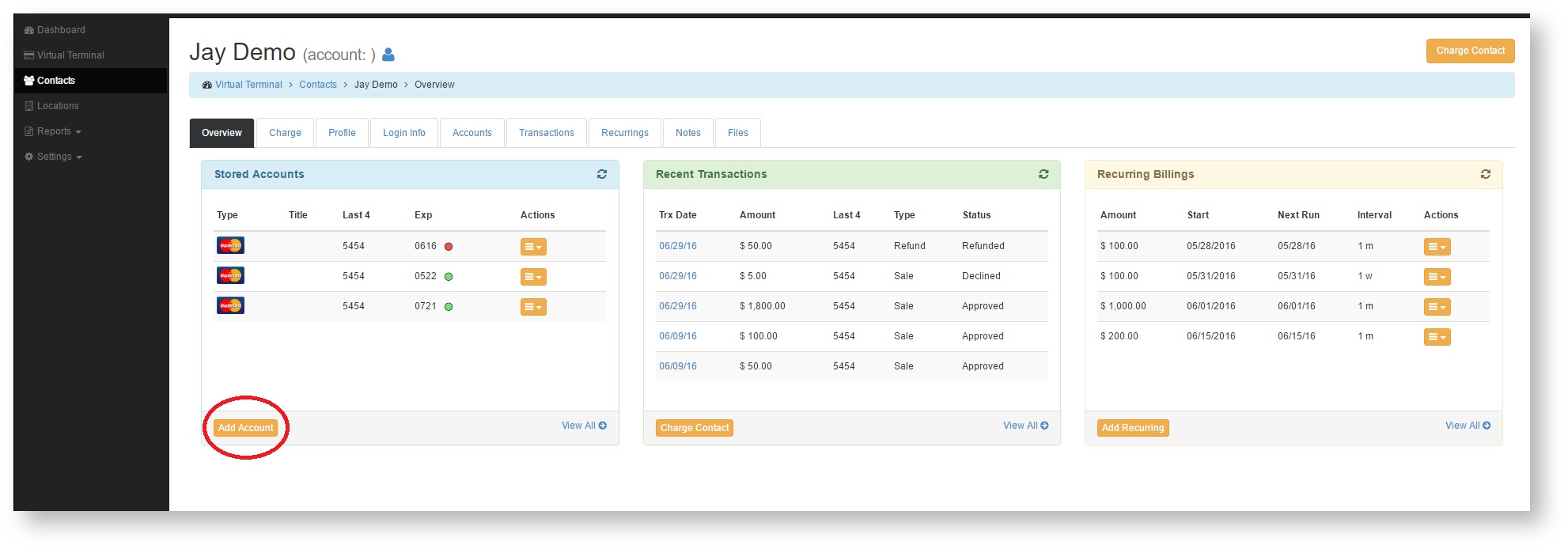
2. Select ACH/EFT from the Payment Type drop-down menu.
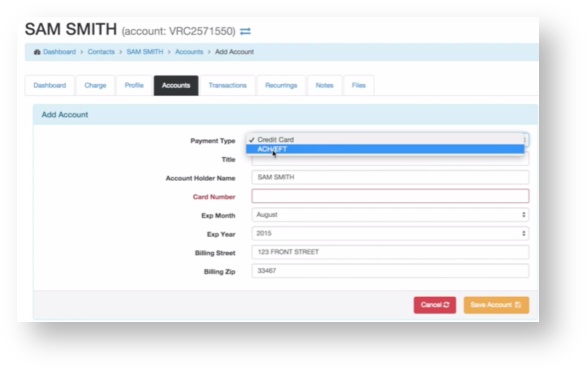
3. Enter Checking Information
- Select Account Type (Checking or Savings)
- Select Business or Personal Account
- Account Holder Name
- Enter Routing Number
- Enter Account Number
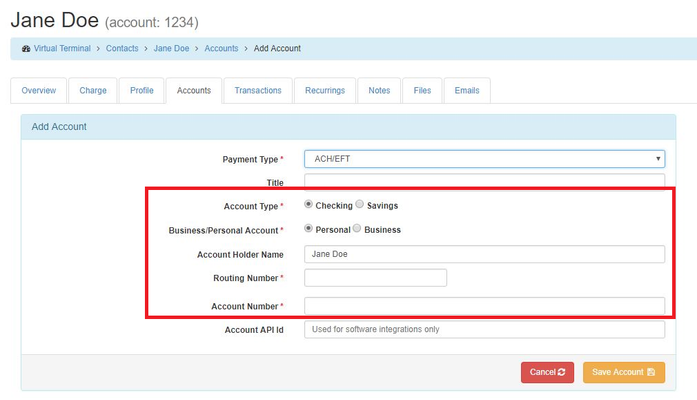
4. Click Save Account
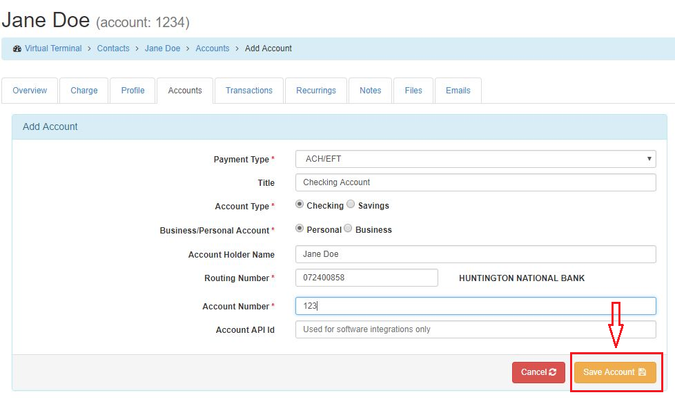
5. You're done!