Recurring Declines
To easily view all declined recurrings for your location, use the Recurring Declines graph located on the Dashboard for your location.
Here you can see at a glance the total amount for all declined recurrings for a number of pre-determined date range selections.
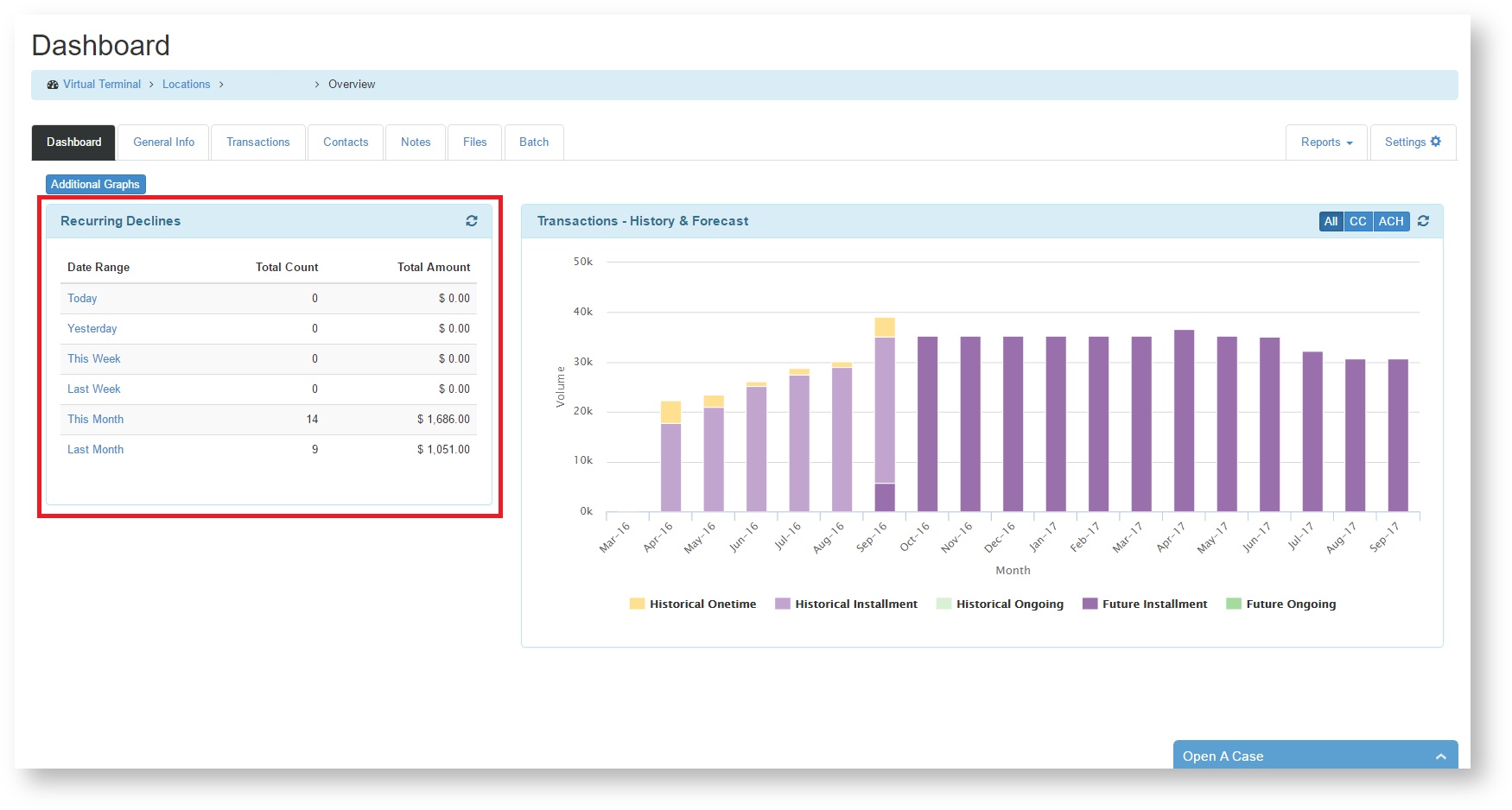
To view detail just click any of the blue Date Ranges.
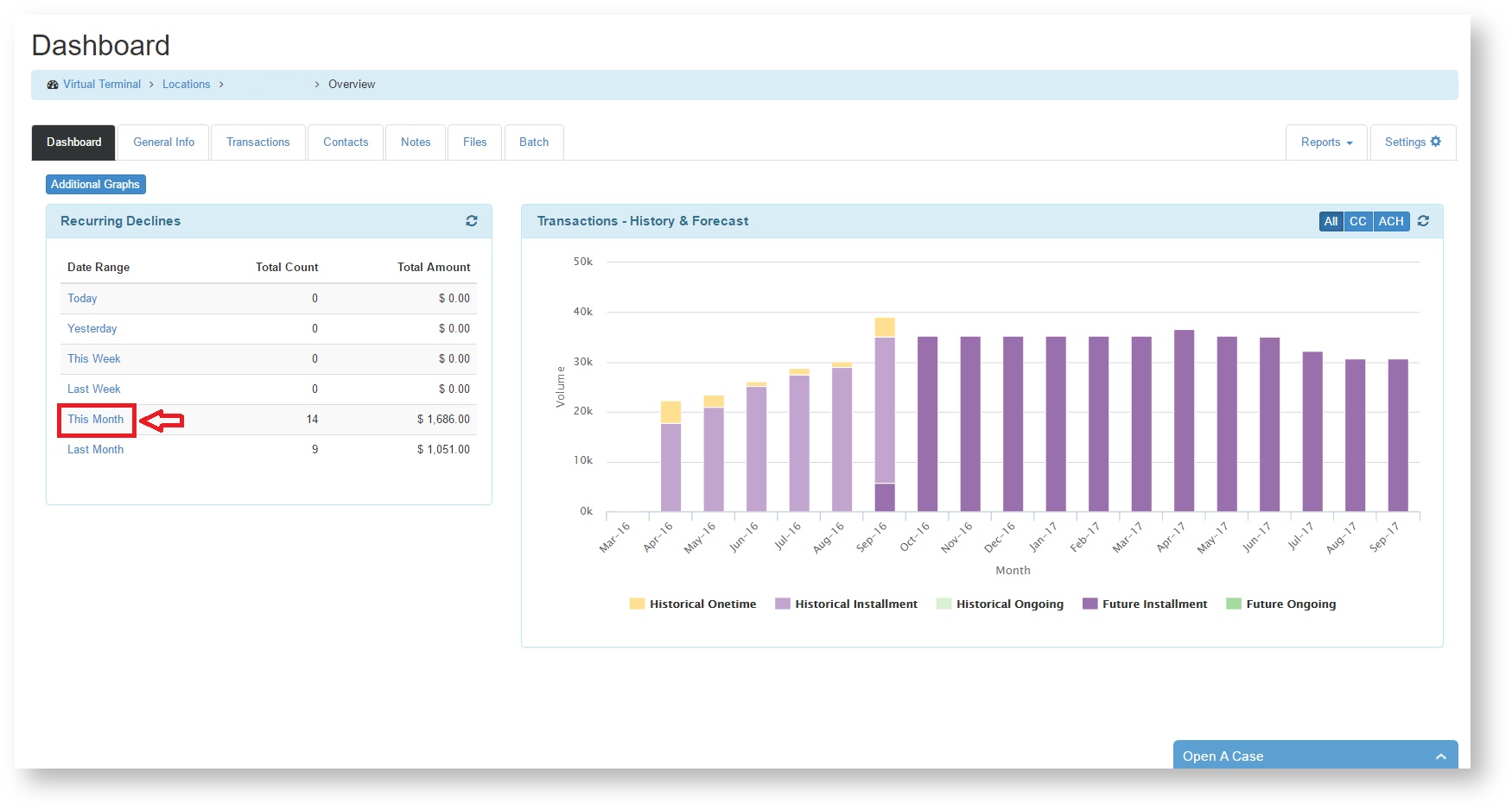
Doing this will take you to the Transaction report with the Recurring and Transaction Date filters preset for you.
You can export this report into Excel, CSV, or TSV by selecting the Export option at the bottom of the Transactions report page.