Run a Sale in Virtual Terminal
Note: When using the virtual terminal to run a transaction, it will not be associated to a contact record. If you would like to run a one-time transaction under a contact please see related article under Contacts titled "Run a One-Time Transaction for a Contact".
-
Select the Virtual Terminal button on the left-hand side navigation menu.
-
Select Sale from the transaction type drop-down menu.
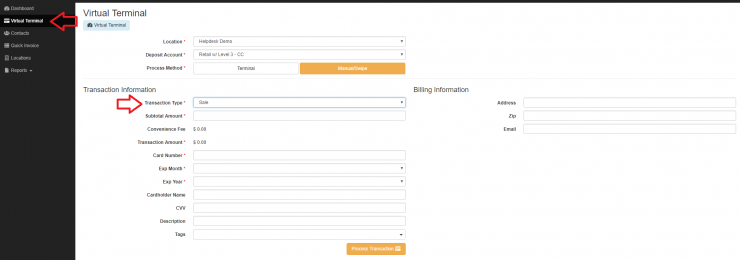
-
Fill out necessary transaction information.
-
Select the Process Transaction button toward the bottom of the page.
-
The Transaction Detail screen will automatically appear with additional information and options such as printing, emailing the receipt or voiding the transaction.
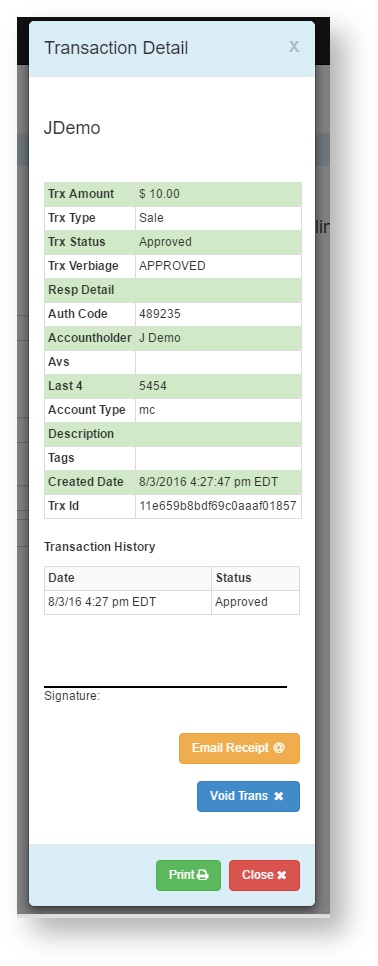
- You can select Close to return back to the system.