Pax Terminal "error lookup firmwareentry"
Terminal displays the error message "error lookup FirmwareEntry" (error lookup firmware entry)
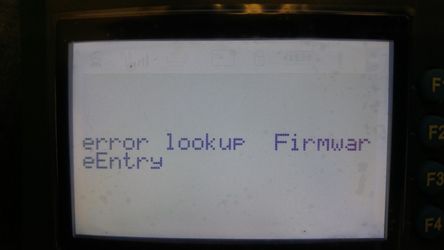
Solution
- Power cycle the terminal
- During the self-test, press the Func key then press cancel
- From the menu that is displayed, choose "RemoteDownload"
- Choose "New Download"
- Next choose the communications method, use TCP
- In the remote IP, enter "50.79.90.190" (Press "1" then the "alpha" key 5 times for a .)
- Enter "8001" for the port number
- Choose Yes if "Auto get local IP address(DHCP)" prompted
- Enter the terminal ID "80000001" (6 zeros)
- The issue should be resolved.