An application error has occurred.
If you experience an error such as the following:
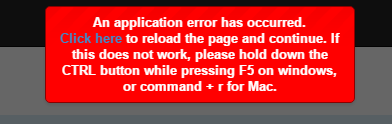
Try these steps to resolve the issue:
- Press and hold Ctrl F5 on your keyboard to reload the application (CMD R if you are on a Mac).
- Close out all payment application tabs and relaunch the application.
- Completely exit and relaunch the browser, then reopen the payment application.
- Try a different internet browser.
- Contact support for assistance.