Manually Close a Batch
NOTE: If you do not see the batch tab or action to close a batch as described below, you may not have the permission to do so. Speak to your system admin in order to resolve this.
- Click the Batch tab.
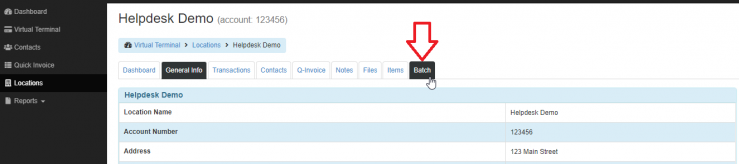
- Click the Close Batch link that corresponds to the batch you'd like to close.
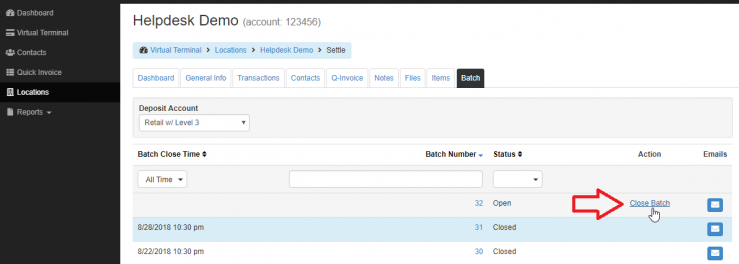
- Once the batch is closed, the status will change from Open to Closed.