How do I change my default browser?
If you do not have Chrome or Firefox as a browser, first you will need to download it.
- Once you have installed the browser of your choice, launch it by double-clicking on the desktop icon.
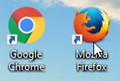
- In the upper right-hand corner of your browser, you will see a menu icon, click on it.

If using Chrome:
- Select Settings from the menu.
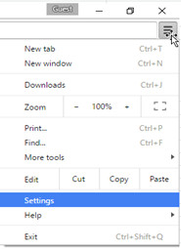
- Scroll down to the bottom of the settings menu and click "Make Google Chrome the default browser".
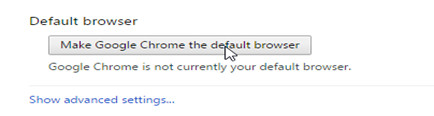
If using Firefox:
- Select the Options icon from the menu.

- Go to the General Tab and check the box under Startup that indicates you want Firefox as your default browser.
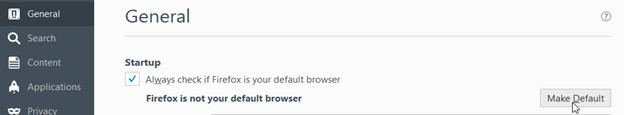
- Click the "Make Default" button.