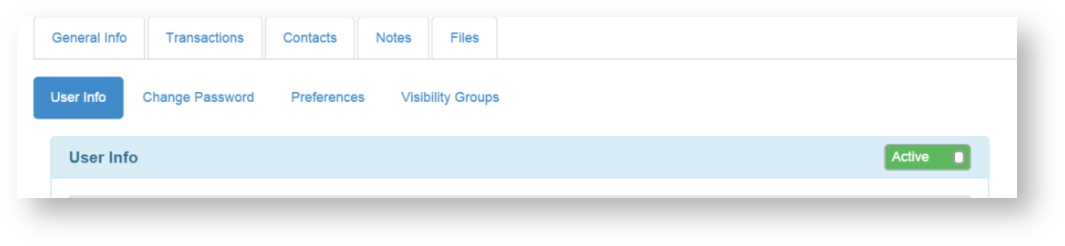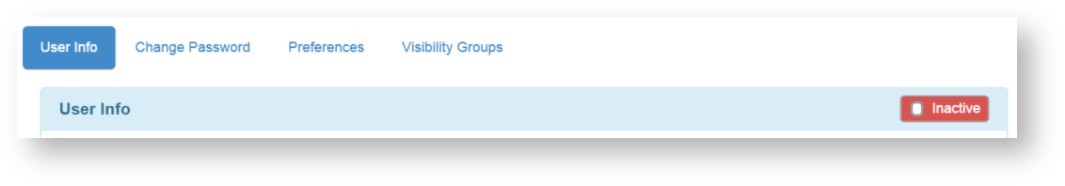How to Deactivate / Re-Activate a User
To Deactivate a User:
- Confirm you are assigned the Client Admin role. This role is required to perform this function.
- From your location, click on the Settings tab then select "Users".
- A list of users will be displayed. From here, select the appropriate username to access their profile and information.
- Click on the "Active" button and it will change to "Inactive" as shown below.
- To reactivate a user just click the "Inactive" button and it will change to "Active".
- You're done!