How do I login or reset my password?
If you have an email on file:
- Go to the login screen
- Click on Forgot Password Link
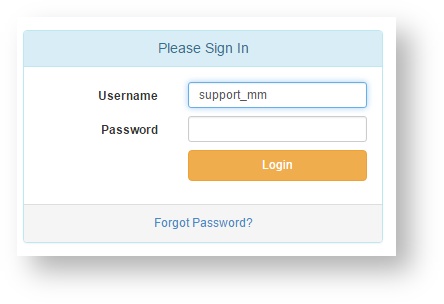
- Enter your Username
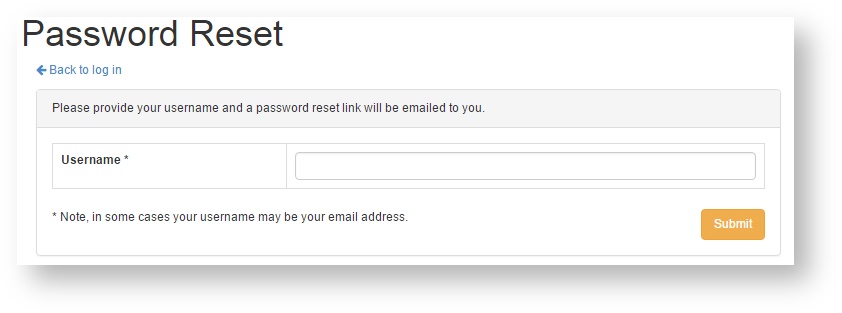
- A password reset link will be sent to your email on file
- Click on the password reset link in the email and follow the instructions
- Note: the password requirements are a minimum of 8 characters with at least one upper and one lower case letter, one symbol, and one number.
If you do not have an email on file:
- Your client admin will need to create a new password by going to the password tab on your user profile
- This will be good for one login and you will be prompted to create a new password
- You will need to enter your username to create the new password. Follow the instructions from above
- Note: the password requirements are a minimum of 8 characters with at least one upper and one lower case letter, one symbol, and one number.