Create a Contact Record
(for non-integrated applications only)
If you're using an integrated software, do not follow the steps below. Doing so will create a contact record that is not sync'd with your management software's customer record. For assistance creating a contact record in this scenario, please reach out to your Merchant Services support team.
- Select "Contacts" from the menu on the left once logged in.
- In the upper right-hand corner, click "Add Contact".
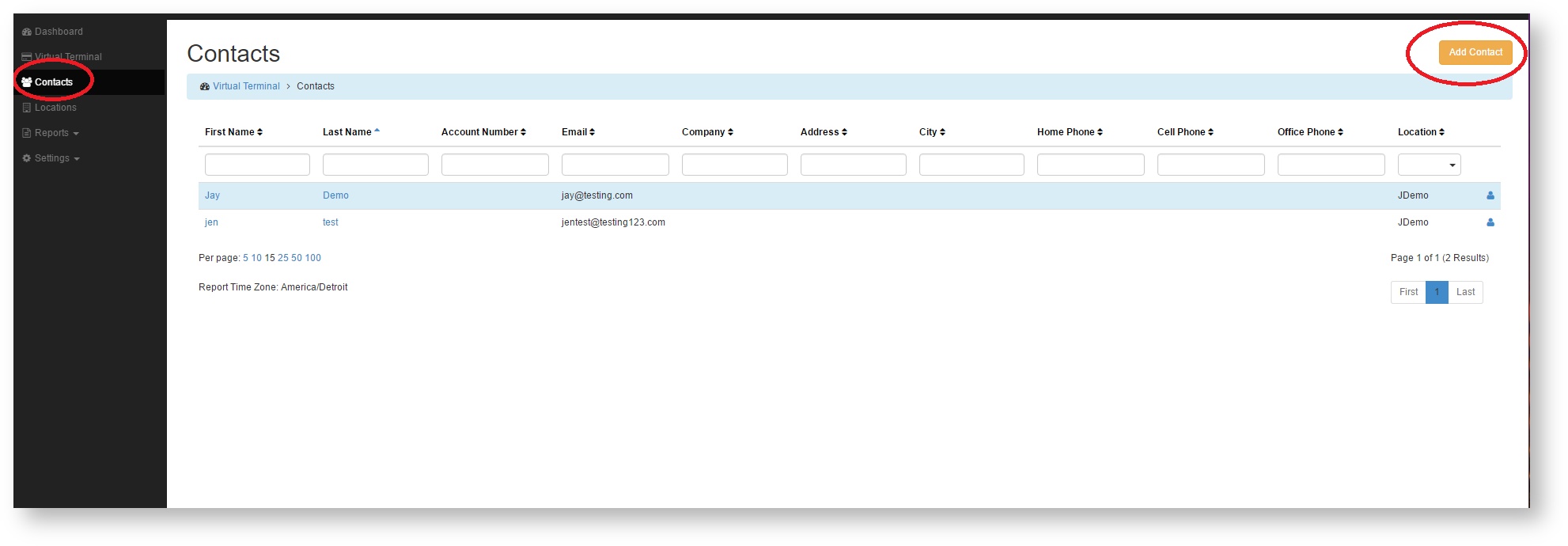
- Populate the fields with the contact information and select "Save Contact" at the bottom of the page.
- Required fields are denoted by an asterisk.
- You'll be returned to the Contact Overview as the final step.