Edit or Delete a Contact
Edit a Contact
-
From the Contact record, select the Profile tab
-
Scroll to the bottom of the page and select Edit Profile
-
Make necessary changes and select Save Contact in the bottom right corner
-
You're done!
Delete a Contact
- From the Contact record, select the Profile tab
- Scroll to the bottom and select the Delete button
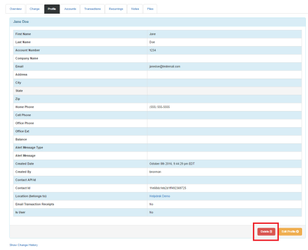
- Select the OK button to confirm contact deletion
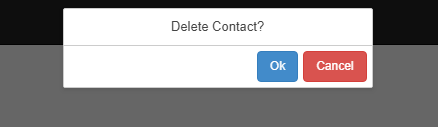
- You're done!