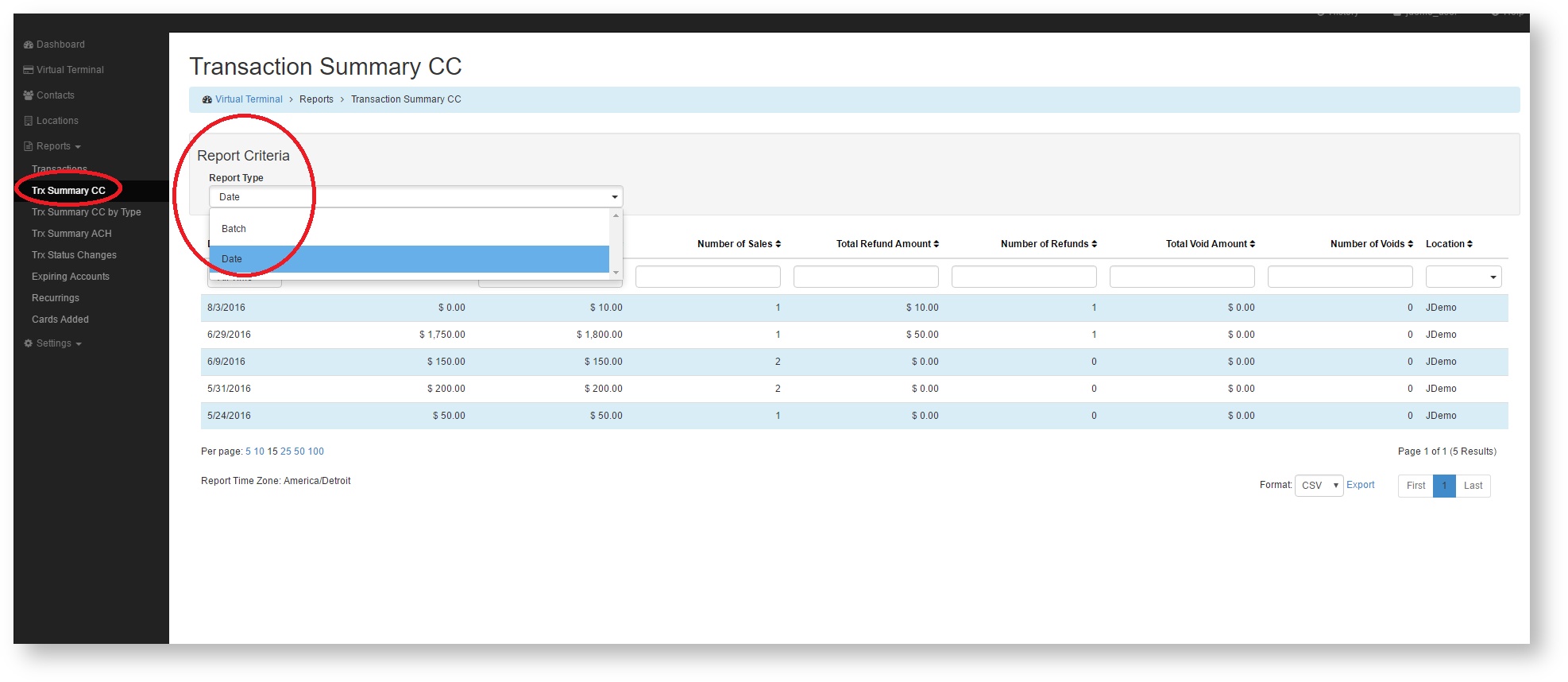Trx Summary CC
This report displays summary data for credit card transactions either by Date or by Batch. It is filterable by any of the column headings displayed.
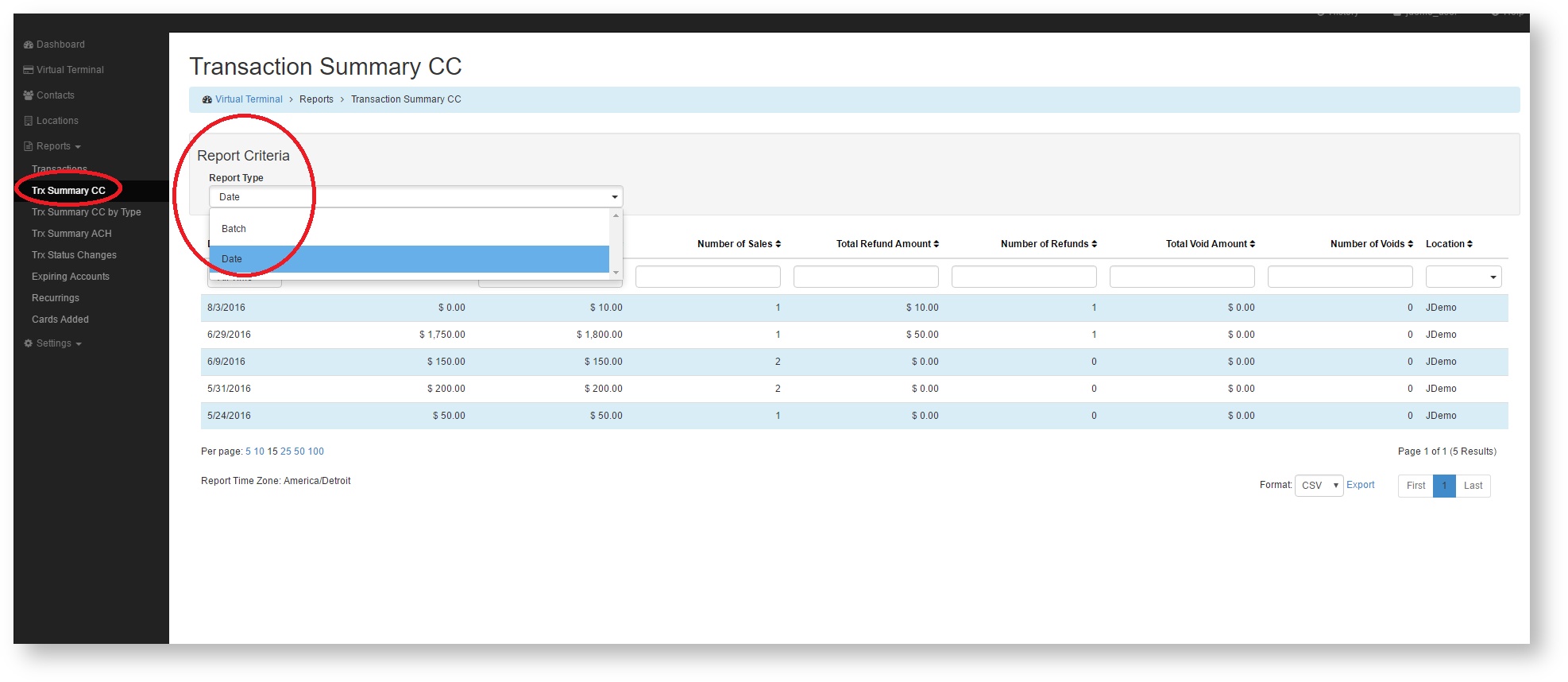
This report displays summary data for credit card transactions either by Date or by Batch. It is filterable by any of the column headings displayed.