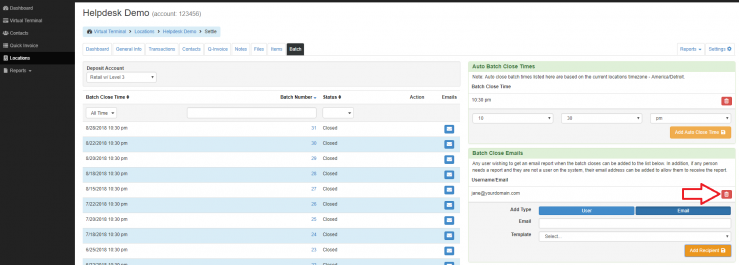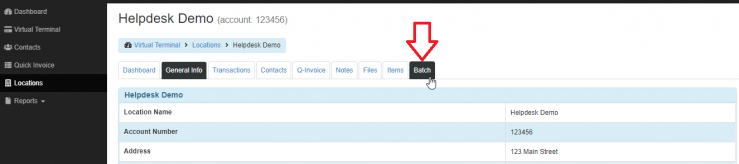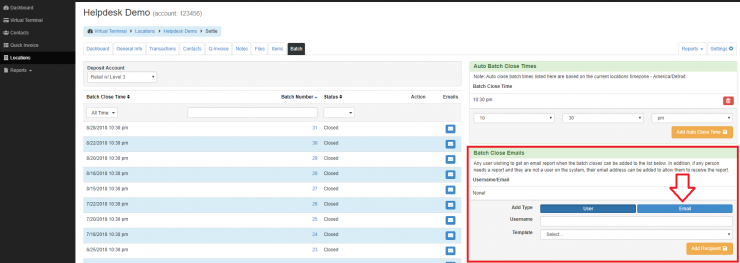Signup to Receive Email Batch Reports
- Click on the Batch tab.
- Under the Batch Close Emails section, click the Email button then enter the email address of the intended recipient.
- Click the Add Recipient button and you'll see the email address listed just above.
- You're setup to receive the batch close report by email each time you have a batch settle!
- If you would like to remove an email from the list of recipients, just click the corresponding trash can icon.